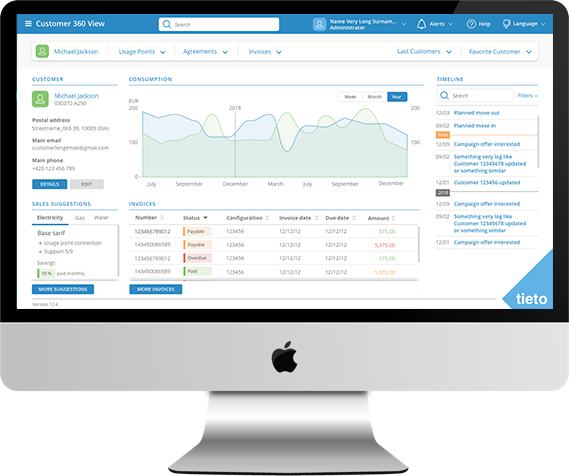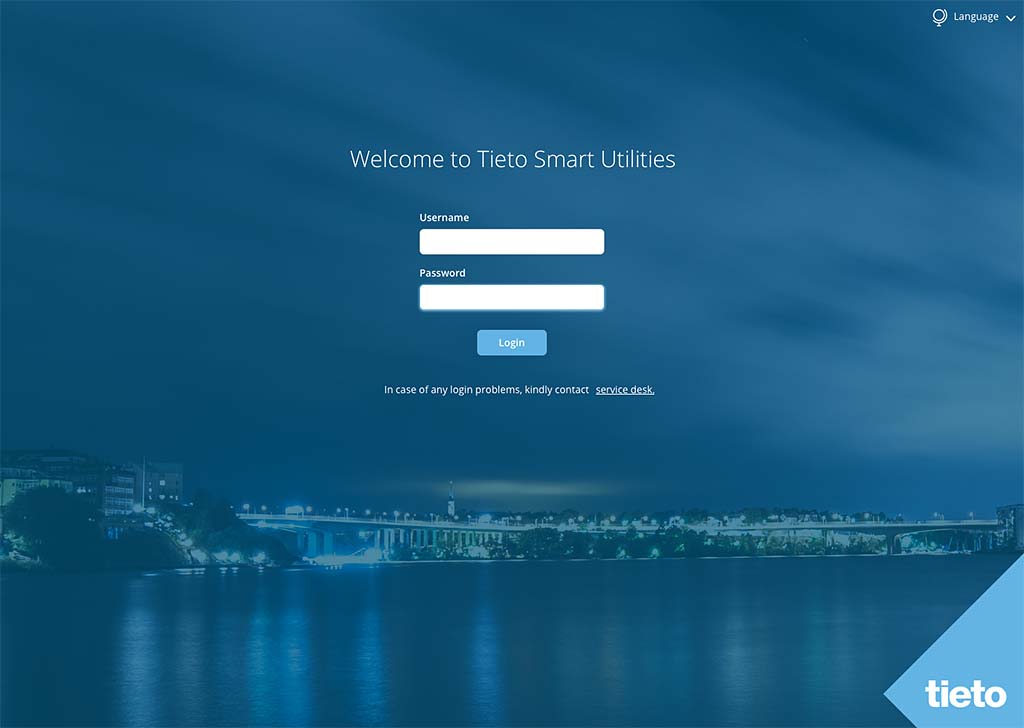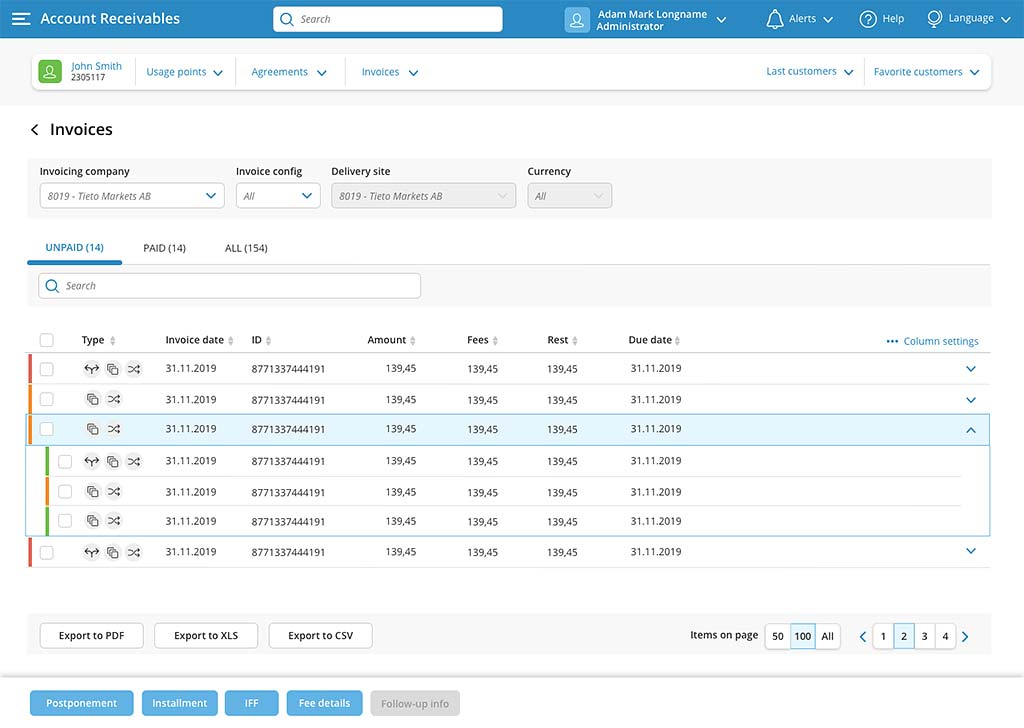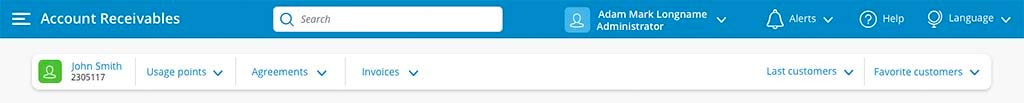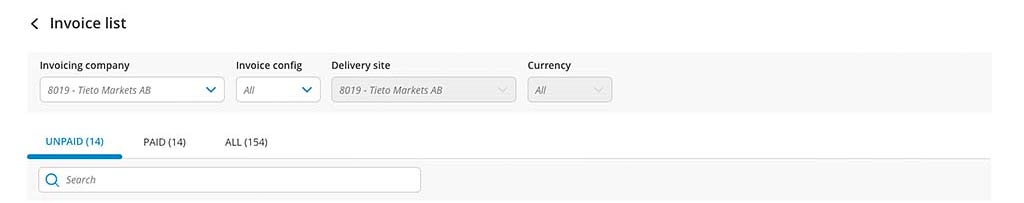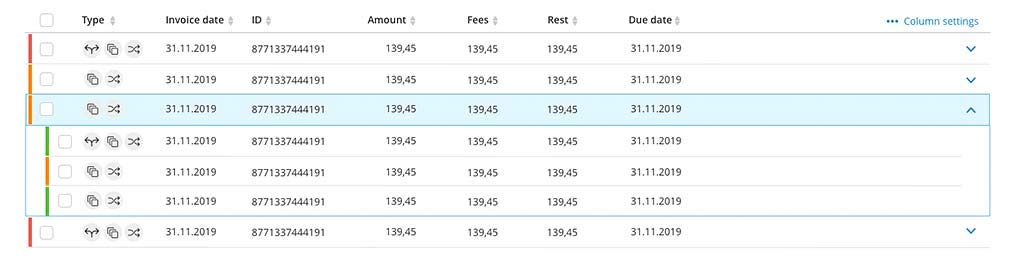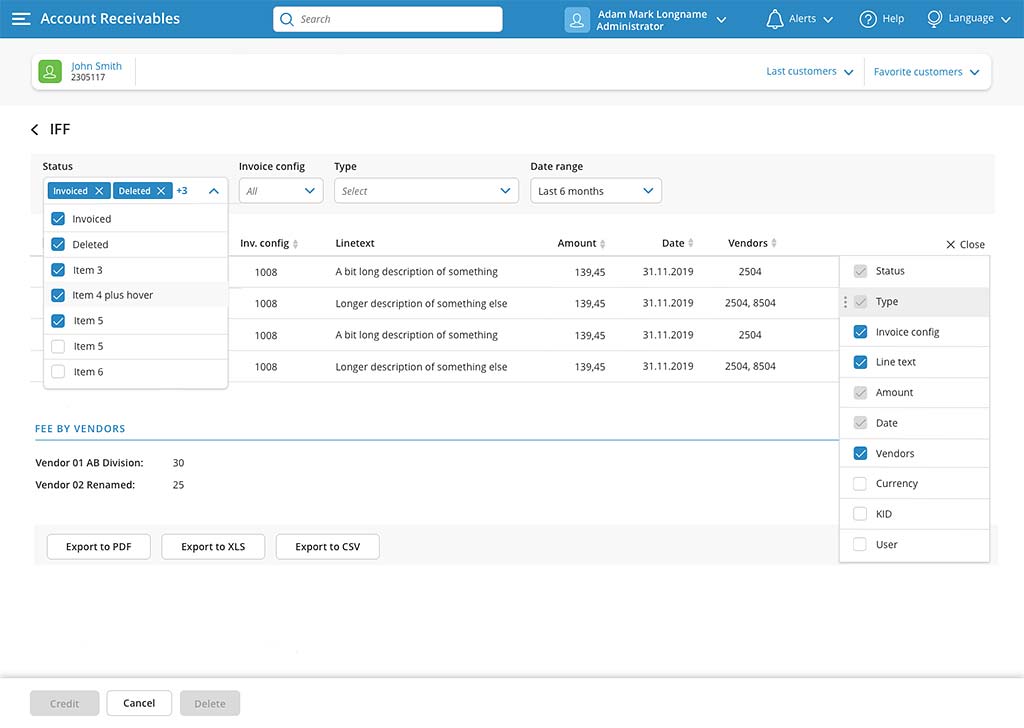I received a draft of use cases as a description and a link to explore current application which we were redesigning. Because of company processes I was not allowed to be in touch with real end users and execute a user research or user testing.
Current processes exploration
First I went through the current application and went through current user scenarios. I also found there were about 6 different navigations in the application. Three of them needed to be transferred to the new environment, the rest were only related to the original functionality which is not going to be a part of new design.
A bit shocking thing was that the main elements of the Call to Action were hidden in the right-click dialog, which was not expected by the users.
Process optimisation
Based on exploration in current application, heuristic analysis and current processes I prepared a new version of user flows and started paper-pencil sketches.
Prototypes and tests
When the team made an agreement about the flows and basic layouts I used a prototyping tool for making a clickable prototype.
One of the main challenges was how to smoothly involve this module navigation into the whole context.
For design validations we used our colleagues from different teams and executed guerilla user testing.